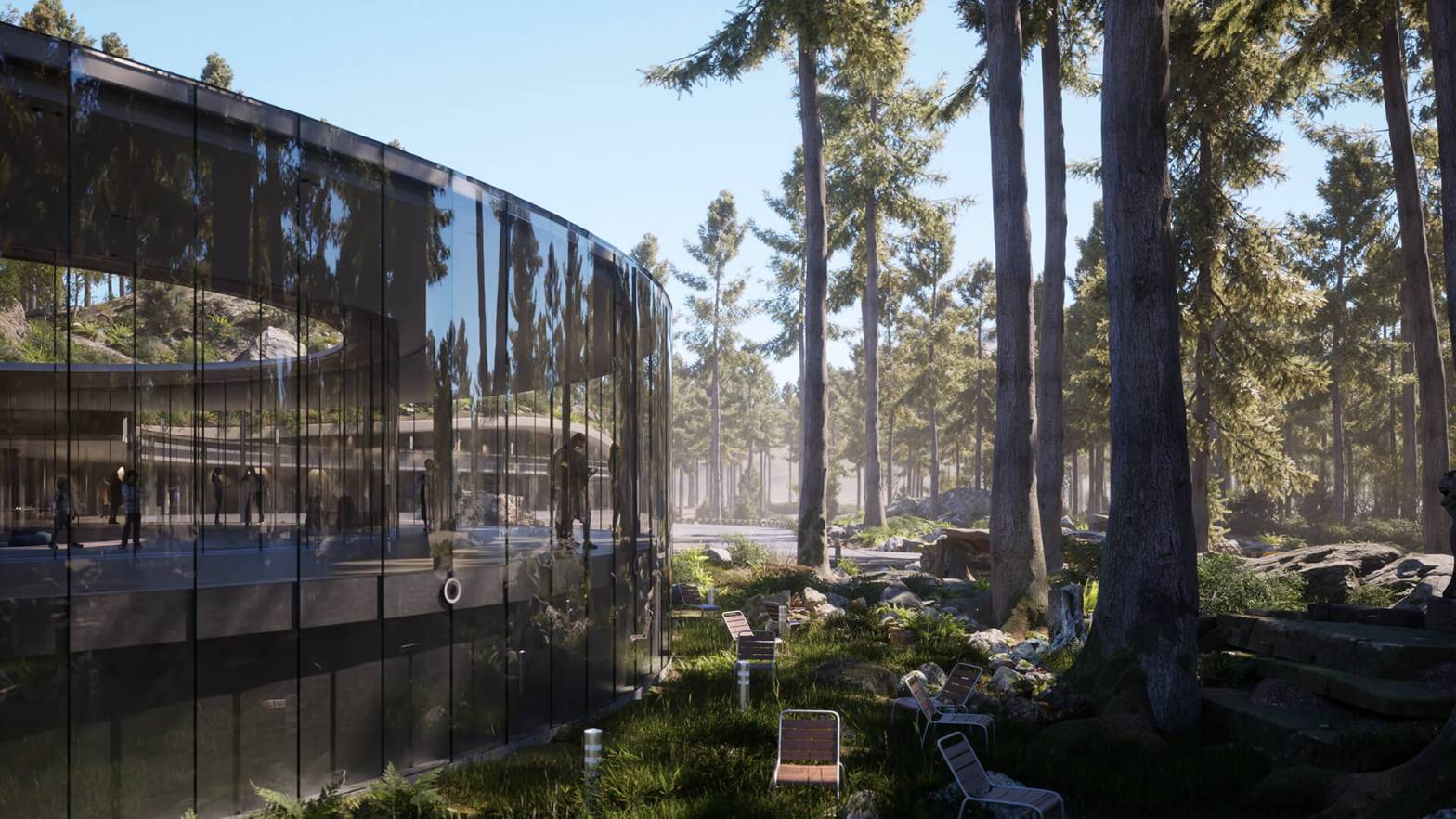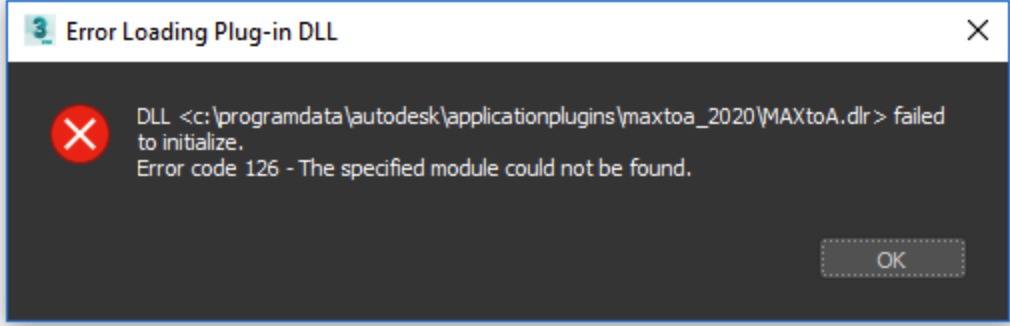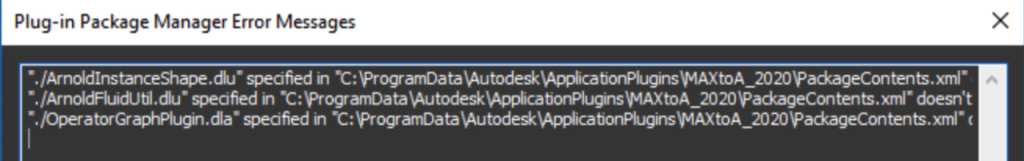In the 3D animation and CGI industry, rendering is a crucial process that takes up significant amounts of time and computing resources. With the growing complexity and size of 3D models, animation, and visual effects, rendering has become more challenging and time-consuming. This is where render farm services come in, providing a reliable and cost-effective solution to handle large rendering tasks. In this article, we will explore the concept of render farm services, how they work, and their importance in the 3D animation and CGI industry.
1. What is a render farm service?
A render farm service is a third-party provider that offers rendering services to individuals and businesses in the 3D animation and CGI industry. A render farm is essentially a cluster of high-end computers that work together to render complex 3D scenes and animations. Render farms can be cloud-based or on-premises, and they provide a cost-effective and efficient solution to handle large-scale rendering projects.
2. How does a render farm work?
When a rendering project is submitted to a render farm service, the data is transferred to the render farm’s servers. The render farm then splits the project into smaller tasks and distributes them among the available computers. Each computer renders its assigned task and sends the completed data back to the render farm’s server. The render farm then combines all the completed tasks to generate the final output.
3. Types of render farm services
There are two types of render farm services: cloud-based and on-premises.
Cloud-based render farm
A cloud-based render farm service operates on remote servers, accessible via the internet. Users can submit their rendering projects from anywhere and at any time. Cloud-based render farms offer scalability, allowing users to scale up or down their resources as needed. They are also more cost-effective than on-premises render farms since users do not have to invest in hardware and software.
On-premises render farm
An on-premises render farm is a locally installed system that operates on a dedicated network within a facility. On-premises render farms offer more control and security since all the data is stored locally. However, they require a significant initial investment in hardware and software and may not be cost-effective for small-scale projects.
4. Benefits of using a render farm service
Increased rendering speed
Render farms can significantly reduce rendering time by distributing rendering tasks among multiple computers. This allows users to render complex scenes and animations faster than if they were rendering on a single computer.
Cost savings
Using a render farm service can be more cost-effective than investing in high-end hardware and software. Users only pay for the resources they use, and there are no ongoing maintenance costs.
Scalability
Render farm services offer scalability, allowing users to scale up or down their resources as needed. This means users can handle large rendering projects without investing in additional hardware and software.
Access to advanced hardware and software
Render farm services offer access to high-end hardware and software, which may be too expensive for individual users or small businesses to acquire. This allows users to render complex scenes and animations that require advanced hardware and software.
Reliability
Render farm services are reliable, providing users with a high level of uptime and ensuring that their rendering projects are completed on time. They also offer support and troubleshooting services to ensure that any issues are resolved quickly.
5. How to choose a render farm service provider
When choosing a render farm service provider, consider the following factors:
Pricing
Look for a render farm service that offers transparent and competitive pricing. Make sure to consider any hidden fees or charges that may be added later.
Security
Ensure that the render farm service provider has adequate security measures in place to protect your data and intellectual property.
Hardware and software
Choose a render farm service that uses high-end hardware and software to ensure that your rendering projects are completed quickly and accurately.
Scalability
Look for a render farm service that offers scalability, allowing you to scale up or down your resources as needed.
Support
Choose a render farm service that offers excellent customer support, including troubleshooting and technical assistance.
6. Challenges and limitations of render farm services
While render farm services offer many benefits, they also have some challenges and limitations. These include:
Data transfer speeds
The time it takes to transfer large rendering projects to and from the render farm service can be a bottleneck. This can impact the overall rendering time and increase project turnaround time.
Limited control
Users have limited control over the rendering process when using a render farm service. This can be a challenge for users who require precise control over the rendering process.
Security concerns
Some users may have security concerns about transferring their sensitive data to a third-party render farm service provider.
7. Conclusion
Render farm services provide a reliable and cost-effective solution for handling large-scale rendering projects in the 3D animation and CGI industry. With the increasing complexity and size of 3D models and visual effects, render farm services have become essential for ensuring that projects are completed on time and within budget.
Currently, SuperRenders Farm supports most of the popular 3D software, renderers, and plugins, such as 3D Max, Blender, Cinema 4D, Maya, Arnold, V-Ray, Corona, Redshift, Houdini, After Effect, etc… If you need a render farm with the cheapest price and the fastest rendering speed, please check it out: https://superrendersfarm.com
Source: https://blog.superrendersfarm.com/news/render-farm-service/